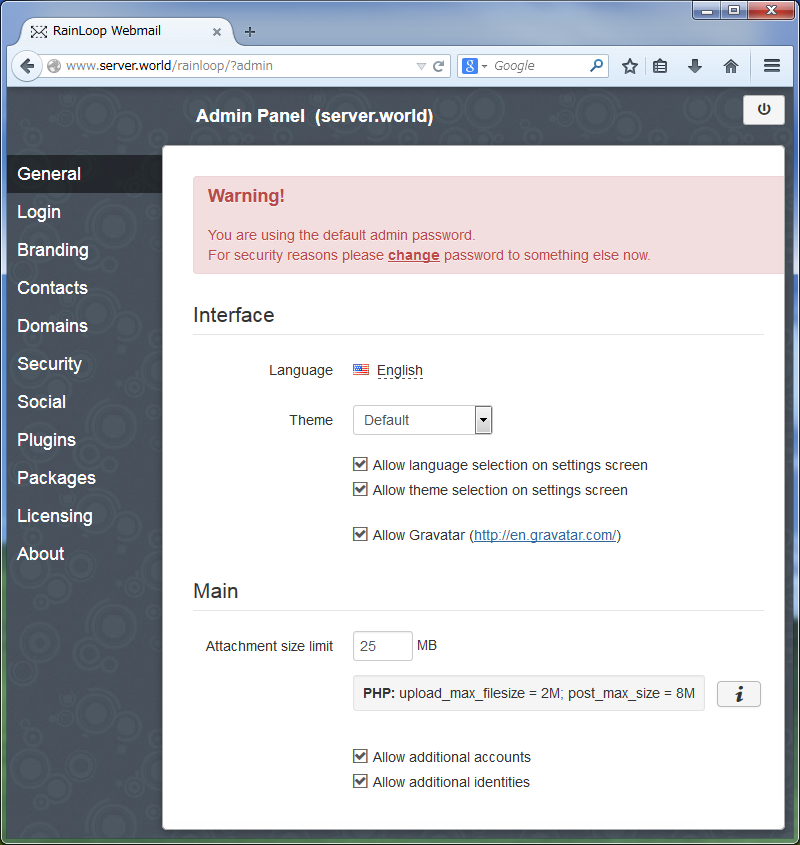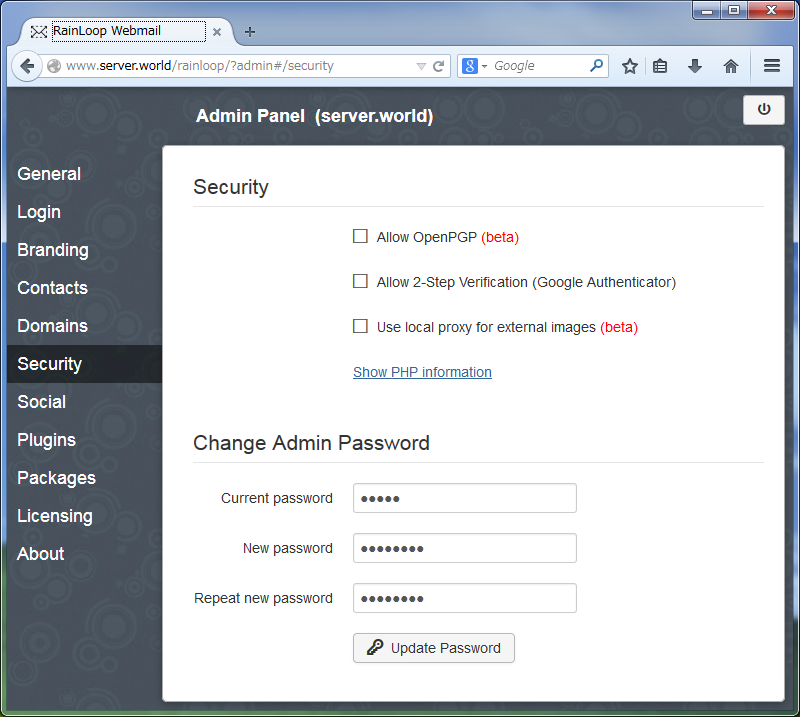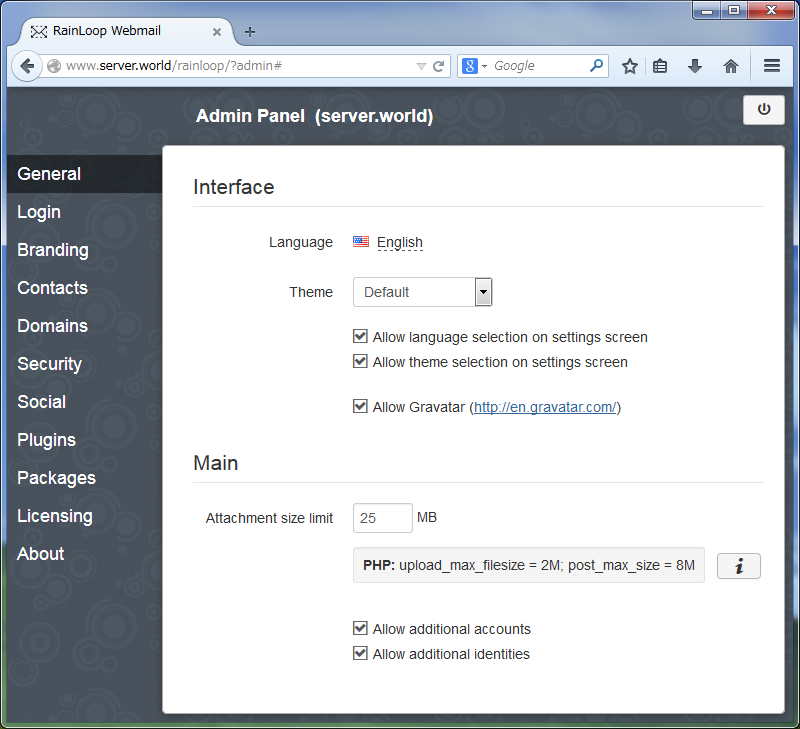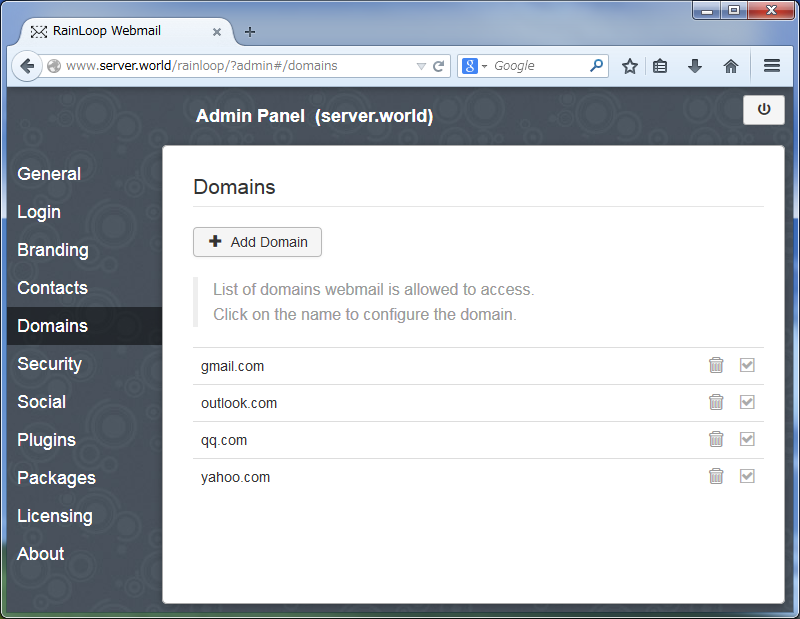|
Web Mail - RainLoop
2014/09/22 |
|
Install RainLoop to configure web-based mail transfer system like yahoo mail or hotmail.
This example uses servers below for configuration of RainLoop.
www.srv.world - RainLoop installed Web Server mail.srv.world - SMTP/IMAP Server
|
|
| [1] | |
| [2] | |
| [3] | |
| [4] | Install RainLoop. |
|
[root@www ~]# wget http://repository.rainloop.net/v2/webmail/rainloop-latest.zip [root@www ~]# mkdir /var/www/html/rainloop [root@www ~]# unzip rainloop-latest.zip -d /var/www/html/rainloop [root@www ~]# find /var/www/html/rainloop -type d -exec chmod 755 {} \; [root@www ~]# find /var/www/html/rainloop -type f -exec chmod 644 {} \; [root@www ~]# chown -R apache. /var/www/html/rainloop |
| [5] | Access to "http://(server's hostname or IP address)/rainloop/?admin" with web browser on Client, then login with a user and password for initial login, user is "admin" and password is "12345". |
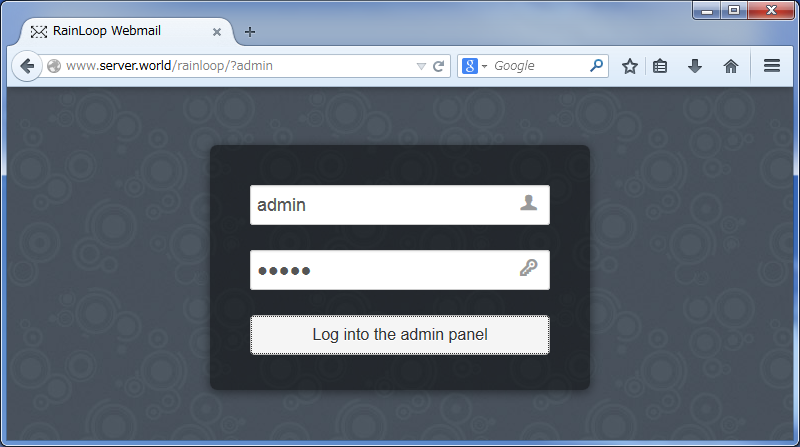
|
| [6] | After login, change inital admin password eight now. Click "change" button. |
|
|
| [7] | Input old password and new password and click "Update Password" button. After changing, logout once and login again for confirmation. |
|
|
| [8] | Change displayed language. Click "English". |
|
|
| [9] | Select your language on the list and close it. |
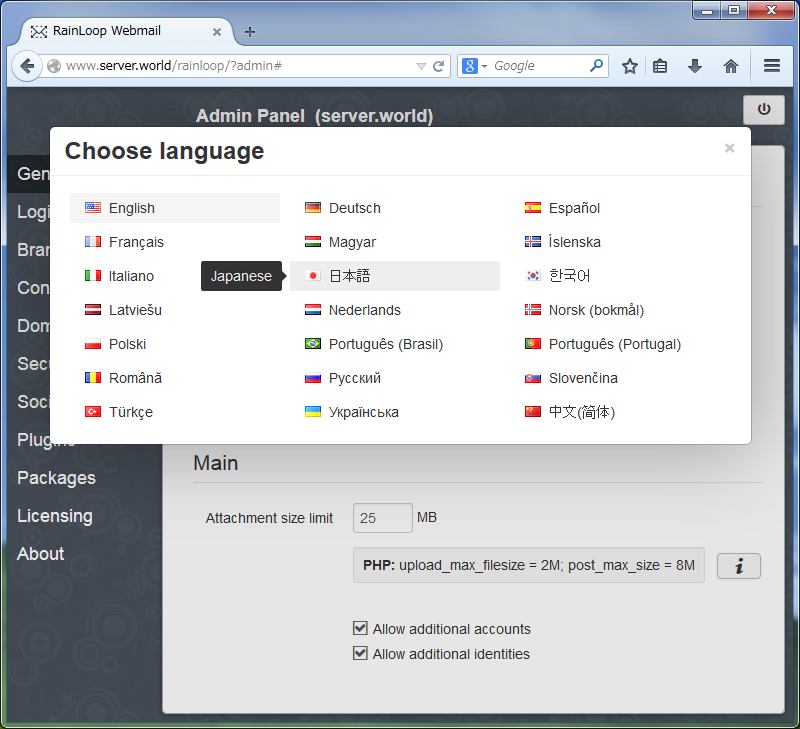
|
| [10] | Though admin panel is not changed but user interface is just changed for your language. Next, select "Domains" on the left menu and click "Add Domain" button. |
|
|
| [11] | Input your mail server's infomation like follows and click "Add" button which is under-right. |
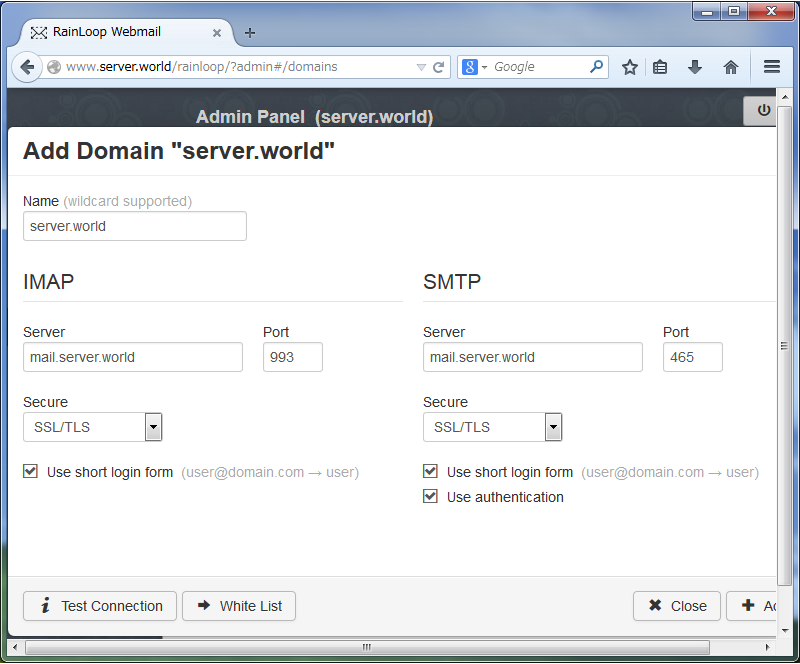
|
| [12] | Select "Login" on the left menu and input the name on "Default Domain" field which is just the name you set in the "Name" field on the previous section and check a box "Try to determine user domain". Minimum settings is OK, logout from the admin panel. |
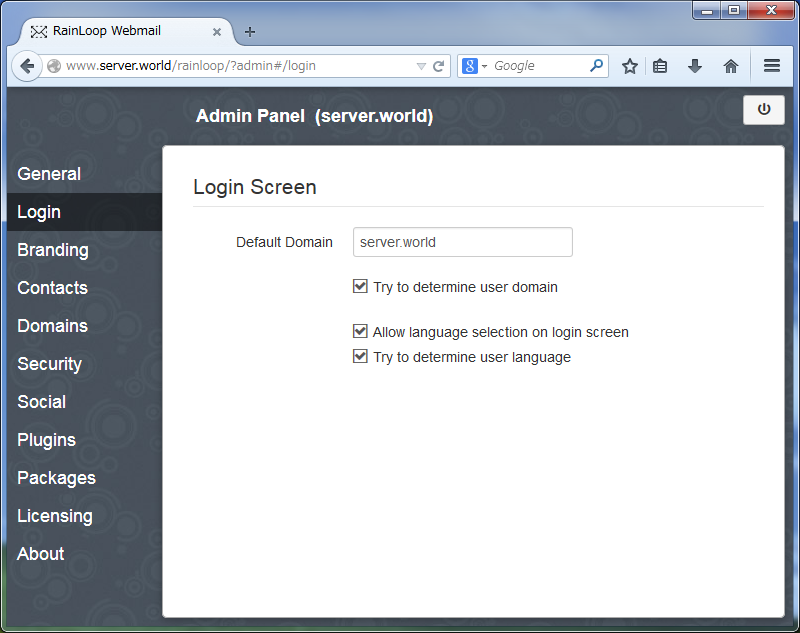
|
| [13] | For using RainLoop Web Mail, Access to "http://(server's hostname or IP address)/rainloop/" and login with a user which exists in Mail server. |
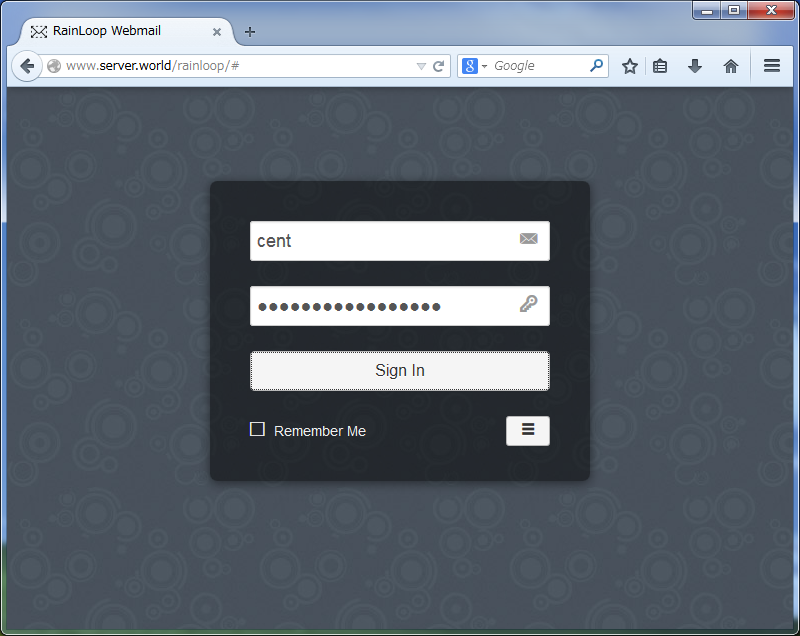
|
| [14] | Just logined. This is the RainLoop Web Mail user interface. |
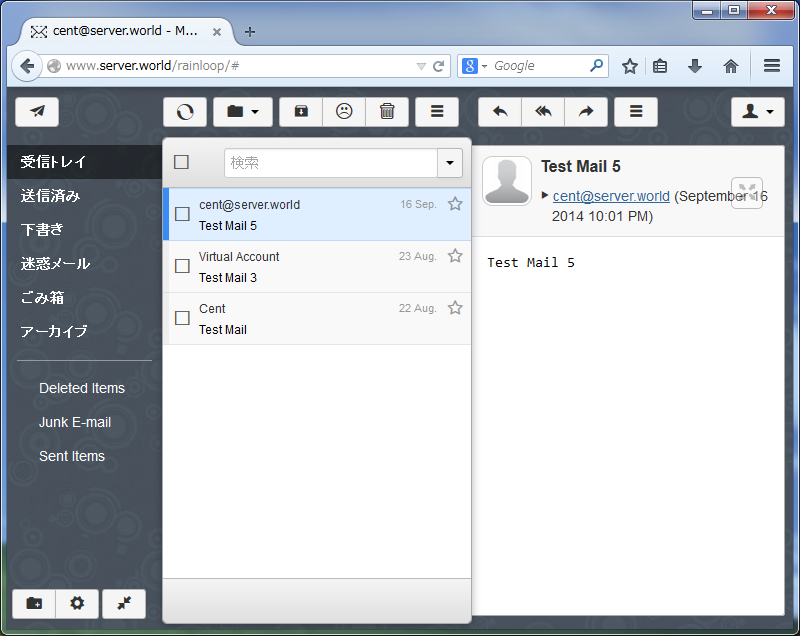
|
| [15] | It's possible to change the theme or other settings, try to use it. |
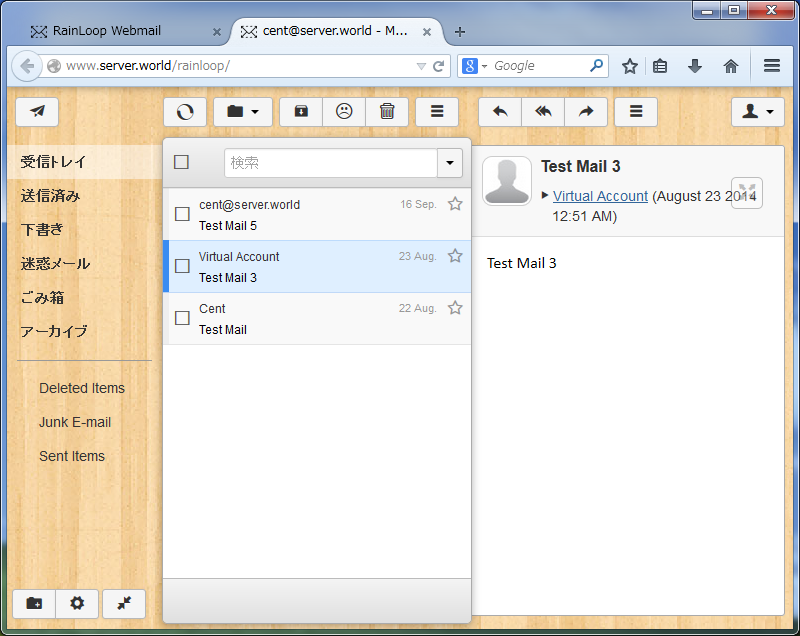
|